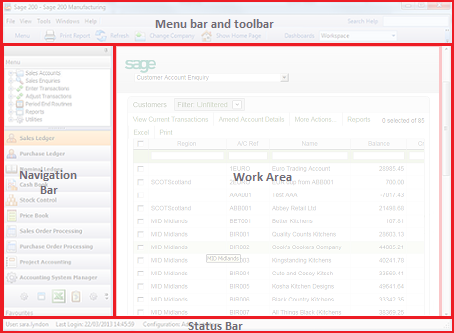
The Sage 200 desktop allows you to view and perform tasks on your company data. The desktop can be customised to suit the way that you work.
The desktop is divided in four areas:
The menu bar and toolbar.
The Navigation bar.
Use the Navigation bar to access the Sage 200 modules and Favourites.
Use the options in the Sage 200 modules to perform tasks, run reports and access information.
The Work area.
This displays information related to a selected Sage 200 module.
The Status bar.
This displays the logged on user, the last date and time they logged on (for security), and the current user's desktop configuration.
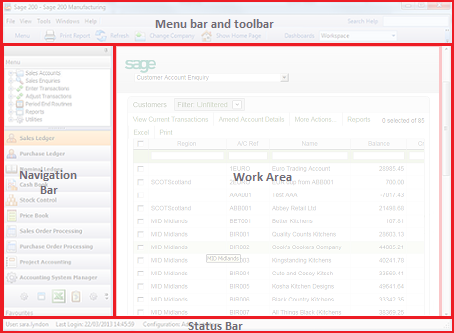
Reference