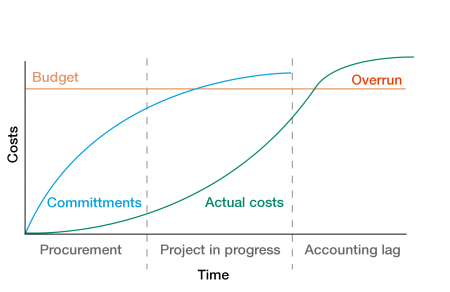
To get a true picture of the total cost of a project and its proposed profitability, you need to take into account the costs booked to the project (purchases, stock, bank payments, miscellaneous costs and timesheets) and include any outstanding committed costs.
Outstanding committed costs are commitments to pay for something you have ordered or received, but have not yet paid for. For example, purchase order items that are yet to be invoiced, or stock allocations and timesheets that have not yet been posted.
Despite efforts to control costs, many businesses will suffer from budget overruns. A frequent cause of this is because committed costs are not managed effectively.
A lot of businesses attempt to measure their budget against actual spending using information provided by the costs entries made in their accounting system. However, in reality there is often a time lag between a financial commitment being made and when it is actually paid, which is called an accounting lag.
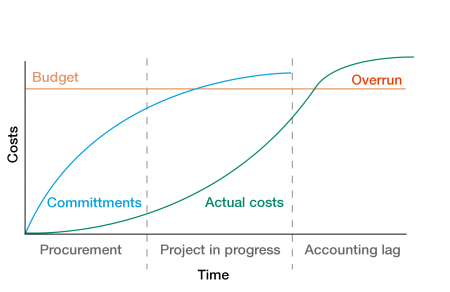
The graph illustrates the actual costs incurred during the procurement phase and when the project is in progress. The actual costs are below budget when the work is completed, but the outstanding committed costs take the project over budget during the accounting lag period.
In some cases, the accounting lag can be a period of months, which could mean a business may not be take into account unpaid committed costs when analysing their budget against costs. This may cause the business to overstate budget balances and lead to overspending.
Project Accounting settings:
Open: Project Accounting > Utilities > System Setup > Project Accounting Settings | Features.
|
Default balance sheet nominal code for accrued cost posting |
Select the default nominal account to which accrued costs will be posted. This will be displayed as the default nominal account when entering a project accrual. Changing this setting
This can be changed at any time. The updated nominal account will be used by default for subsequent accrual postings made . Any accrual that is awaiting reversal will use the nominal code on the original posting when it is reversed. |
|
Default project up for service items is when: |
Specify when project records will be updated for service items. They can be updated when the invoice is recorded or when goods are received. These options are only enabled if you have chosen to record the confirmation of service items in the POP Settings. These options cannot be changed if there are purchase orders on the system that have not yet been invoiced. Changing this setting
This setting cannot be changed if there are purchase orders that have been partially or fully received but not invoiced. |
|
Default project update for free text items is when: |
Specify when project records will be updated for free text items. They can be updated when the invoice is recorded or when goods are received. These options are only enabled if you have chosen to record the confirmation of free text items in the POP Settings. These options cannot be changed if there are purchase orders on the system that have not yet been invoiced. Changing this setting
This setting cannot be changed if there are purchase orders that have been partially or fully received but not invoiced. |
Note: The costs of stock items are only realised when the stock is issued to the project and not when the goods are received or the invoice is recorded.
Steps in this task
Other tasks