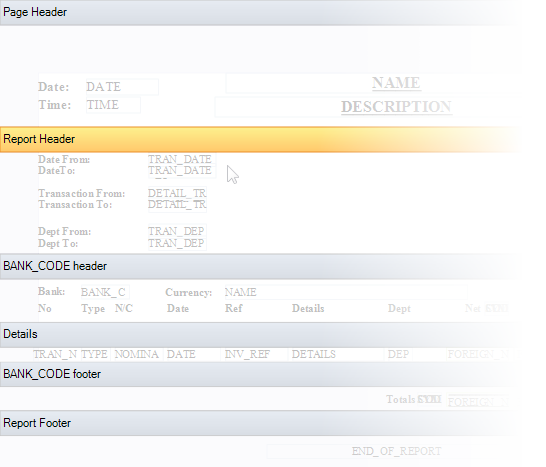
Sections control the layout of your report. Calculations, text and graphics used to generate the report are placed in sections. When the report is generated, information such as report headings, page numbers and the body of the report are laid out in the right position.
There are a number of sections that can make up the structure of a report.
| Section | Description |
|---|---|
|
The details section is typically the main body of the report. |
|
|
The report header and footer contains information that is only needed on the first and last page of the report; such as the report title, grand totals, or an 'end of report' banner. |
|
|
The page header and footer contains information needed on each page of a report, such as column titles and totals. |
|
|
A group header and footer is used to divide report details into groups of information that share something in common. |
|
| No Transactions | If you include records with no transactions, they are displayed in this section. |
A report can contain many header and footer sections that can be reordered. For example, a report header can be placed either before or after the page header on the first page.
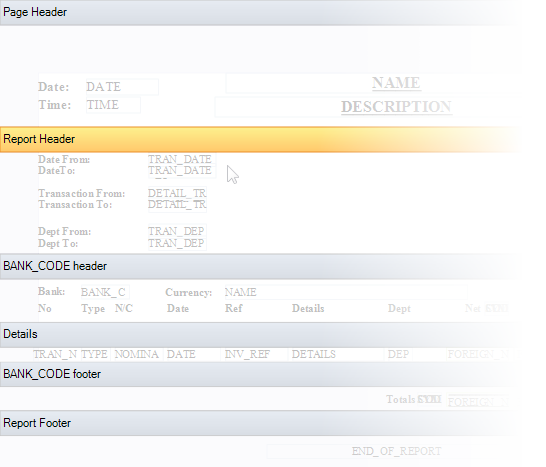
To add a section, choose Sections > Add Section > Report/Page/Group Header and Footer.
If you add a group section, you can build an expression to select the information displayed in the group. See Expressions.
Tip: You can use Active Complete to automatically add headings to the report when you add a variable or expression.