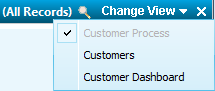
Process maps provide quick access to each stage of the accounting process for the Customers and Supplier module and form a handy checklist if you are new to the software.
Each of the blocks displayed represents a function available within your software. To access one of these, click on the appropriate icon.
Process maps are available for the following modules:
To view or hide a process map window, select the appropriate option from the view selector.
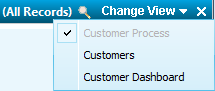
Process maps are the default view for the Customer and Supplier modules. If you want to turn them off:
|
|